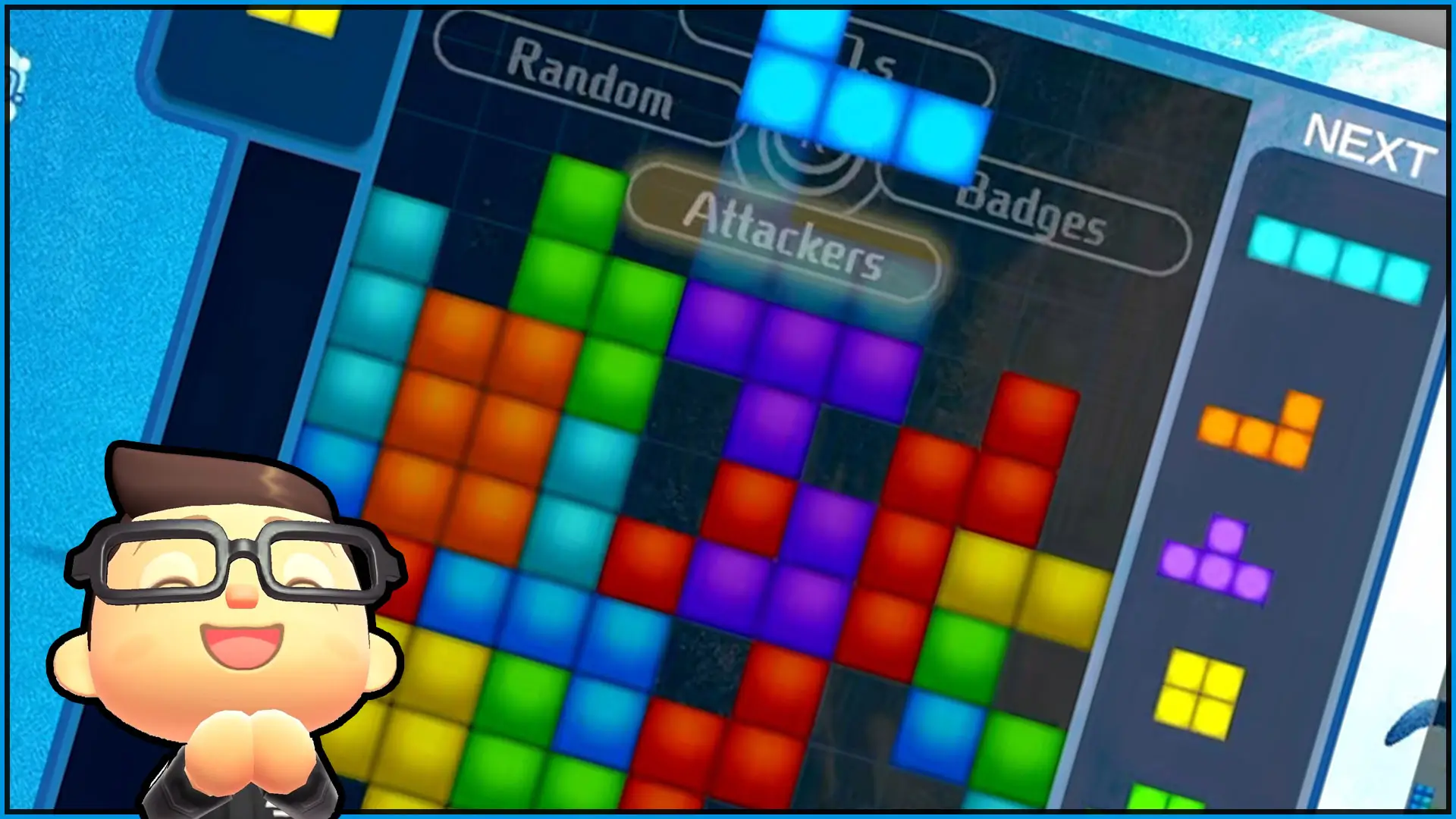I bought my Nintendo Switch on launch day, and I did not know what I would find inside the box besides an array of shiny, new electronics. So, if you are looking for a helpful, straightforward guide explaining everything that’s included with a Nintendo Switch, you came to the right place!
The standard Nintendo Switch set comes with everything you need to start playing Nintendo’s home console-handheld hybrid: the Nintendo Switch console itself, a Nintendo Switch Dock to connect your Nintendo Switch to a monitor, two controllers, and an array of accessories to get you playing in no-time.
Want to know what else comes with the standard Nintendo Switch I created a quick list for your convenience.
I will be covering a lot in this helpful article:
- What’s Included With A Nintendo Switch
- Standard Nintendo Switch Contents Explained
- Everything Not Included With A Nintendo Switch
Now, here is everything that comes with Nintendo Switch.

►What’s Included With A Nintendo Switch?
- Nintendo Switch Console
- Nintendo Switch Dock
- Joy-Con (L) Left
- Joy-Con (R) Right
- Joy-Con Wrist Straps
- Joy-Con Grip
- High Speed HDMI Cable
- Nintendo Switch AC Adapter
- Paperwork and Manuals
Now that you know the components that come with every standard Nintendo Switch, it is time for me to explain what each one does.
If you would like to know about what is included in a Nintendo Switch bundle, I cooked up a helpful guide detailing the various bundles available and what comes included in each one. This is one guide you will not want to skip if your are trying to get the most value out of your Nintendo Switch purchase.
Now, let us move on to what is included in a standard Nintendo Switch set.
►Standard Nintendo Switch Contents Explained
Pricing Guide—Prices relative to other components included in the standard Nintendo Switch set:
- $$$$$ Higher Priced
- $$$$
- $$$
- $$
- $ Lower Priced
►Nintendo Switch Console
Component 1
What does the Nintendo Switch Console look like?
The Nintendo Switch Console looks like a small tablet, about the size of an Amazon Fire 7 inch tablet.
What is the Nintendo Switch Console for?
This is the primary component that makes every other Nintendo Switch component work.
Is the Nintendo Switch Console durable?
Yes.
The Nintendo Switch Console is durable like all Nintendo-made hardware before it. It is made of thick, solid plastic that has a nice weight to it.
It doesn’t feel too heavy, though, as it is meant to be held in the hands for long play sessions.
The screen is wide and seems relatively scratch-resistant as it is a touch enabled.
If you have a Nintendo Switch or plan on getting one, I would suggest applying a screen protector just as an added level of protection.
Can I buy a replacement?
No.
The Nintendo Switch Console (the tablet portion only) cannot be purchased separately.
If you damage your Nintendo Switch Console, you should first try and contact Nintendo’s Customer Service directly to see if your Nintendo Switch can be fixed.
If your Nintendo Switch is beyond repair, you will have to repurchase another Nintendo Switch set.
A little advice from me? Try not to damage the main Nintendo Switch Console. It will save you a lot of hassle and headaches.
Price of replacement?
$$$$$
The price of a repair (if not under warranty) or the price of a brand new Nintendo Switch set is what you will have to pay to fix the Nintendo Switch Console.
Longer Explanation:
The Nintendo Switch Console is the heart and soul of the Nintendo Switch.
The small, tablet-like device is where all the magic happens and where all of the hardware, memory, and storage is kept and where everything plugs into.
Game cards are inserted into the Nintendo Switch Console, headphones connect to this component, and memory cards are also added to this unit to increase your storage capacity.
Additionally, the Nintendo Switch Console is where all of the system controls are kept including the power button and volume controls.
This tablet-like device also rests in the Nintendo Switch Dock in order for you to play your games on a television.
And finally, the included controllers attach to the sides of this component to turn the Nintendo Switch Console into a handheld gaming device.
It only does (almost) everything!
►Nintendo Switch Dock
Component 2
What does the Nintendo Switch Dock look like?
The Nintendo Switch Dock is a medium sized plastic rectangle with the Nintendo Switch logo printed on its front.
What is the Nintendo Switch Dock for?
The Nintendo Switch Dock is used to safely house your Nintendo Switch Console and to connect your Nintendo Switch Console to a television.
Is the Nintendo Switch Dock durable?
Sort of.
The Nintendo Switch Dock feels solid, but it also feels like standard plastic that might crack under too much duress.
It does, however, seem like it can survive a fall and walk away with minor scuffs and scratches but the Dock may not fare as well if something heavy fell on top of it.
Can I buy a replacement?
Yes.
A Nintendo Switch Dock Set can be purchased separately to supplement or replace your original Nintendo Switch Dock.
Price of replacement?
$$$$
A Nintendo Switch Dock set costs less than an entirely new Nintendo Switch set and comes with required cables to connect the Dock to a television.
Longer Explanation:
The Nintendo Switch Dock is the key component in allowing you to play Nintendo Switch games on a television.
This is made possible by “docking” the Nintendo Switch Console into the Nintendo Switch Dock—that is to say, by sliding the Nintendo Switch Console into the Dock until the Console locks into place.
The back of the Nintendo Switch Dock has connection ports for one HDMI cord used to connect the Dock to a television, a Nintendo Switch AC Adapter port for the power cable that provides power to the system, and a USB port to allow connections to controllers and accessories.
The side of the Nintendo Switch Dock also includes 2 additional USB ports for connecting additional controllers and accessories which brings the total USB ports on the Dock to 3.
Lastly, the Nintendo Switch Dock is the only official way to connect your Nintendo Switch Console to a television.
The Dock, luckily, is small enough that it can be placed into a carrying bag or backpack for travel, and it will also blend in with most entertainment center setups.
►Joy-Con (L) Left and Joy-Con (R) Right
Components 3 and 4
What does the Joy-Con look like?
The Joy-Con are rounded controllers smaller than an average smartphone with buttons and analog sticks on them.
What are the Joy-Con for?
The Joy-Con are used to play Nintendo Switch games. They are controllers and the primary method to play games on the Nintendo Switch.
Are the Joy-Con durable?
Yes.
The Joy-Con—much like the Nintendo Switch Console itself—are sturdy chunks of plastic that feel solid and capable of long play sessions.
Can I buy a replacement?
Yes.
Joy-Con can be purchased separately and come in various colors to suit your tastes.
Price of replacement?
$$$$
Joy-Con are priced a bit above the standard controller pricing used by other system manufacturers, but are also packed with technology and features absent from said controllers.
One set of Joy-Con controllers can be used by up to 2 people in most multiplayer games, a unique feature of the Nintendo Switch controllers.
Therefore, buying one set means (in most cases) acquiring 2 additional controllers.
Longer Explanation:
The Joy-Con are the primary way to play Nintendo Switch games and a pair of 2 come with the standard Nintendo Switch set.
They are Nintendo Switch controllers and come in Left (L) and Right (R) variants.
The L and R dictate the location or direction the Joy-Con is meant to be placed or held.
For Example:
Joy-Con are detachable controllers that can be held in the left or right hand, attached to the left and the right side of the Nintendo Switch Console, or handed to two players to play in a vertical or horizontal manner.
The Left and Right Joy-Con each have their own unique set of buttons as well. But when held horizontally, each Joy-Con has the same amount of buttons and an analog stick.
Because each controller has the same amount of buttons and can be used in a horizontal fashion, one set of Joy-Con can be used by up to 2 people in most multiplayer games.
This has helped me save a lot of money when amassing controllers for game nights as I already owned 2 controllers that were included with the standard Nintendo Switch set.
Finally, think of the Joy-Con as advanced “Wii Remotes”.
Each Joy-Con has motion controls just like the Wii Remote and can be used to interact with compatible games with movement.
For instance, in the cardio-workout game Fitness Boxing for Nintendo Switch, you can swing your arms and perform punches just like you would in an actual boxing class.
►Joy-Con Wrist Straps
Component 5
What do the Joy-Con Wrist Straps look like?
Joy-Con Wrist Straps are long pieces of plastic with a solid wrist strap string attached.
What is the Joy-Con Wrist Straps for?
The Wrist Strap’s string is meant to tie around a player’s wrist in order to prevent the player from dropping or tossing the Joy-Con controller during game play.
Are the Joy-Con Wrist Straps durable?
Yes.
The plastic piece that connects the straps to the Joy-Con is durable and so is the wrist strap.
Can I buy a replacement?
Yes.
Joy-Con Wrist Straps are available for purchases separately in a variety of controllers to suit your personal preference.
Price of replacement?
$
The price of replacement Wrist Straps are relatively inexpensive.
Longer Explanation:
The Joy-Con Wrist Straps are small plastic pieces that attach to the side of the Joy-Con and have a wrist strap connected to them.
The wrist strap is meant to be lassoed around your wrist while you play games to prevent you from dropping the controllers.
This is especially important when playing motion controlled games that require you to swing or move your Joy-Con around.
You do not want to lose your grip and end up throwing your controller into your television screen or worse. The Wrist Straps help prevent this if properly secured.
I never had a bad experience connecting the Wrist Straps and they have been comfortable around my wrists for prolonged periods of time. No itching or chaffing or breaking.
A standard Nintendo Switch set comes with 2 Joy-Con Wrist straps for you to use.

►Joy-Con Grip
Component 6
What does the Joy-Con Grip look like?
The Joy-Con grip looks like a standard plastic controller without the buttons with empty compartments for the Joy-Con.
What is the Joy-Con Grip for?
The Joy-Con Grip is meant to combine and house the Left and Right Joy-Con controllers in order to make a singular, more traditional control method for players.
Is the Joy-Con Grip durable?
Yes.
The Joy-Con Grip is solid plastic that holds up under intense squeezing and pressure of your hands.
Can I buy a replacement?
Yes.
Joy-Con Grips can be purchased separately in official and unofficial capacities. A premium version is also available.
Price of replacement?
$
The cost to replace a Joy-Con Grip is relatively inexpensive.
Longer Explanation:
Joy-Con Grips are meant to house both the Left and Right Joy-Con controllers to allow players to play games with a more traditional controller.
Just in case you don’t want to play games holding one controller in each hand.
The Left Joy-Con is secured on the Left compartment and the Right Joy-Con is secured in the Right compartment of the Joy-Con Grip.
The end result is a controller that closely resembles a traditional controller found on other platforms, PCs, and Nintendo’s older consoles such as the original Nintendo Entertainment System and Super Nintendo Entertainment System.
Some players prefer this tried-and-true method for gaming, but the Joy-Con Grip works just the same as holding a single Joy-Con in each hand.
Playing with the Joy-Con grip is not mandatory; whether you use it is up to you.
Personally, I use the controller method that works best for me on a game-by-game basis, and I highly recommend you do the same.
►High Speed HDMI Cable
Component 7
What does the HDMI Cable look like?
The HDMI cable is a long black cord with a connector on each end.
What is the HDMI Cable for?
The HDMI cable is used to connect the Nintendo Switch Dock to a screen (the television or monitor must have an available HDMI slot).
Is the HDMI Cable durable?
Yes.
The HDMI cord is sturdy and holds up under normal coiling and use. My launch day HDMI cable is still working as good as new to this very day.
Can I buy a replacement?
Yes.
Official Nintendo branded HDMI cables can be purchased from Nintendo’s Online Store and are also included with the optional Nintendo Switch Dock Set.
I have also used half a dozen or more generic branded HDMI cables and they all work fine.
Any normal HDMI cable should work with the Nintendo Switch as long as it is not damaged.
Price of replacement?
$
HDMI cables are extremely inexpensive relative to other components.
Longer Explanation:
The HDMI cable is used to play your Nintendo Switch games on a television set or monitor with an available HDMI slot.
The HDMI cable connects to the back of the Nintendo Switch Dock and into a television.
As long as the Nintendo Switch AC Adapter is connected to power the Nintendo Switch Dock and the Nintendo Switch Console has been inserted into the Dock, your game will appear on the big screen.
Furthermore, HDMI cables are often used on DVD players and Blu Ray players.
The HDMI cable included with the Nintendo Switch should also work with various media players and vice versa without fear of damage or compatibility issues.
So, if you ever need a back-up HDMI cable, you might already have one.
►Nintendo Switch AC Adapter
Component 8
What does the Nintendo Switch AC Adapter look like?
The Nintendo Switch AC Adapter is a solid rectangular brick with two power outlet prongs and a medium length cord.
What is the Nintendo Switch AC Adapter for?
The AC Adapter is used to power and charge the Nintendo Switch Console.
Is the Nintendo Switch AC Adapter durable?
Yes.
The AC Adapter brick, the part that connects to a power outlet, is sturdy.
The cord is rather short, however, and is not as thick as other cables I have used.
With that said, I have yet to have any issue with the AC Adapter after years and years of using it.
Can I buy a replacement?
Yes.
Nintendo Switch AC Adapter replacement units are available to purchase separately.
Official and unofficial versions are available, but I suggest sticking with an official AC Adapter.
Official AC Adapters are more reliable than the alternatives. I wouldn’t chance frying your Nintendo Switch in order to save a few pennies on your purchase.
Price of replacement?
$$
The Nintendo Switch AC Adapter is relatively inexpensive compared to other components.
Longer Explanation:
The included AC Adapter is used to power the Nintendo Switch.
It plugs directly into the Nintendo Switch console and powers the Nintendo Switch Console itself (the tablet portion) along with any Joy-Con physically attached to it.
The AC Adapter can also be plugged into the Nintendo Switch Dock while the Nintendo Switch is inserted into the Dock. This allow owners to play Nintendo Switch games on their televisions.
I recommend buying an additional official Nintendo Switch AC Adapter. That is what I have done and I have never been happier with my purchase!
Having 2 AC Adapters makes playing in handheld mode then switching to television mode much simpler without the need to disconnect and reconnect a single power cable over and over again.
►Nintendo Switch Safety Instructions
Component 9
What does the Nintendo Switch Safety Instructions look like?
A piece of paper.
What is the Nintendo Switch Safety Instructions for?
To instruct safe use of the Nintendo Switch and its components.
Is the Nintendo Switch Safety Instructions durable?
Kind of.
It is paper so don’t tear it and don’t get it wet!
Can I buy a replacement?
No, but all the information on the paper is available online.
Price of replacement?
Free.
The information can be found online.
Longer Explanation:
The Nintendo Switch Safety Instructions is a short piece of paper document instructing owners how to correctly use their Nintendo Switch.
The short read is also available online and covers basic handling tips.
►Everything Not Included With the Nintendo Switch
It is great to know what comes with a Nintendo Switch, but what about what doesn’t come packed in with the standard Nintendo Switch set?
I made a quick list of the main items and accessories that most buy alongside a Nintendo Switch.
This list is by no means exhaustive, but I boiled it down to the major items that supplement the console purchase.
- A Game
- Screen Protector
- Protective Case
- Carrying Case
- Memory Card
- Extra set of Joy-Con
- Wired pro controller
- A stand
- Car charger
- An extra AC Adapter
- Online membership
If you want to know more about these items, I made a helpful guide that breaks down the most important accessories and parts to purchase alongside a Nintendo Switch (coming soon).
►Conclusion
Congratulations!
You now know everything included with a Nintendo Switch, from the Console and Dock to the Joy-Con controllers and Wrist Strap.
Now you can head out and purchase a Nintendo Switch with confidence.
By Wally
(Screenshots taken by me. Images sourced from product pages on the Nintendo website. Logos, characters, and images are owned by their respective owners)