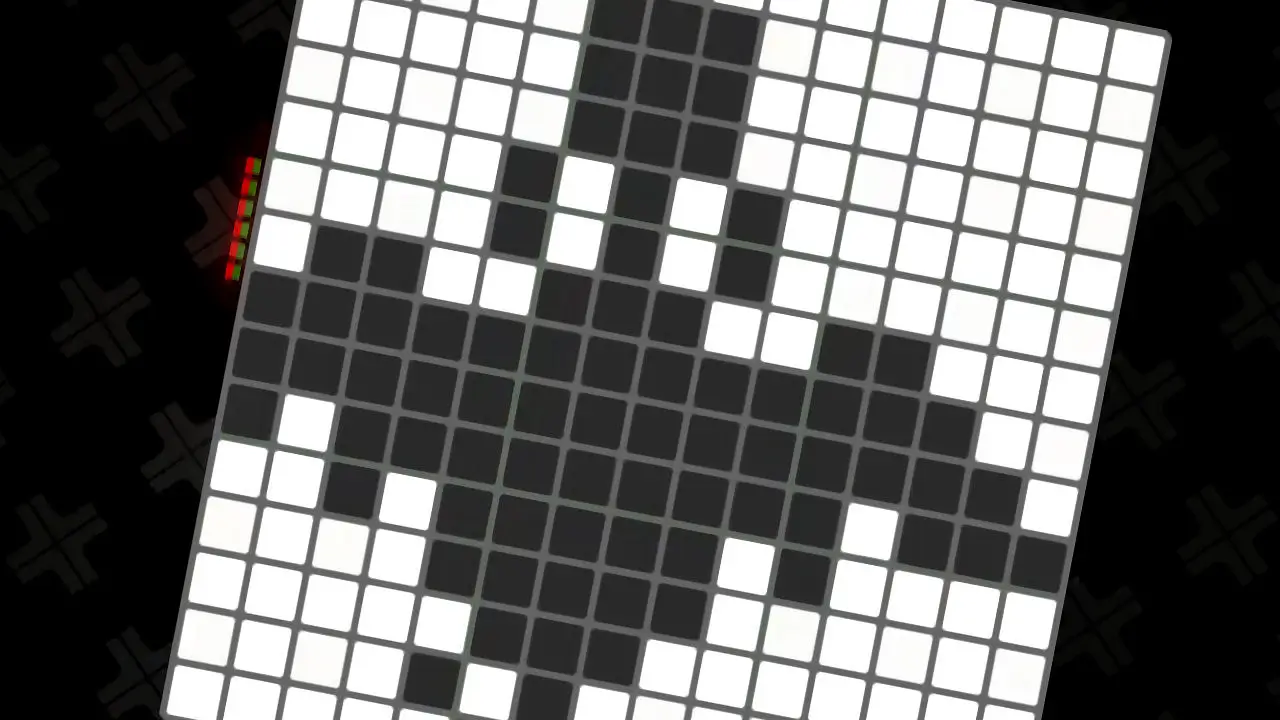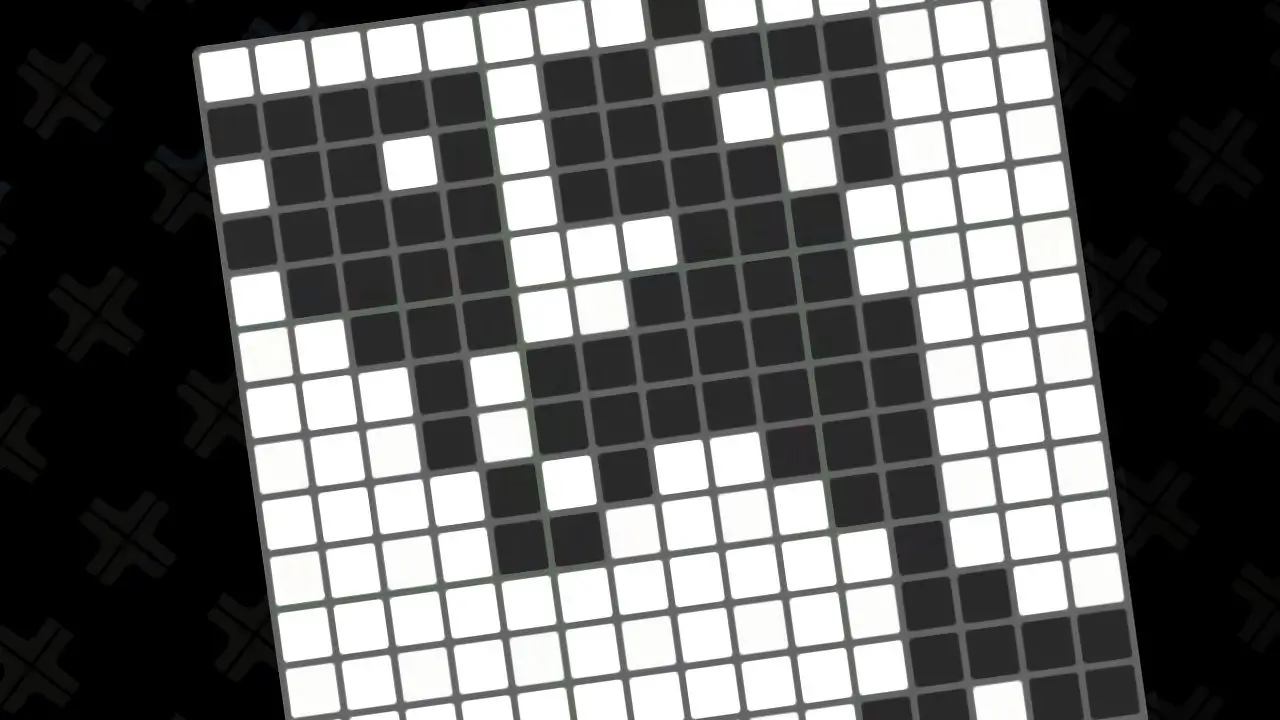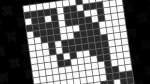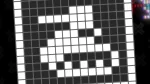Thanks for reading this Nintendo guide on TendoSource!
Today, I’m going to help you better understand Nintendo’s amiibo.
Amiibo are official Nintendo physical objects that can be scanned to unlock items and perks in compatible games. Furthermore, amiibo are typically figurines or cards but can be any other physical object as long as the object includes a computer chip that makes the technology work.
Many games made by Nintendo and their development partner’s utilize amiibo to unlock content in Nintendo Wii U, Nintendo 3DS, and Nintendo Switch games.
And amiibo are simply fun to collect, too.
I personally have an assortment of amiibo, and they all have brought a little bit of joy to my life.
Now, continue reading for a more detailed explanation of what amiibo are, when they first released, and how to scan and use amiibo in compatible games!
NOTE: TendoSource is supported by readers like you. We participate in affiliate programs (including Amazon Services LLC Associates Program) designed to provide a means for us to earn fees by linking affiliated sites at no extra cost to you. This allows us to continue creating quality guides while keeping the site running.
- What Are Amiibo? (Explained)
- How Do Amiibo Work?
- What Nintendo Systems And Controllers Have Built-in Amiibo (NFC) Readers?
- Where Nintendo's NFC Amiibo Readers Are Located
- How To Use Amiibo With A Compatible Game
- Examples Of How Amiibo Are Used In Nintendo Switch Games
- How To Use Amiibo In Popular Nintendo Games
- How To Get Nintendo Amiibo
- Additional Nintendo Amiibo And NFC Resources
- More Great Nintendo Tutorials To Enjoy!
- Newest Nintendo Headlines
What Are Amiibo? (Explained)
Amiibo are collectible Nintendo physical objects that unlock content in compatible games. The first batch of amiibo–12 in total–released on November 24, 2014 alongside Super Smash Bros. For Wii U.
Specifically, the first amiibo ever created were figurines based on the fighters included in Super Smash Bros. for Wii U.
Complete List Of The First Amiibo Ever Released
| Donkey Kong |
| Fox McCloud |
| Kirby |
| Link |
| Mario |
| Marth |
| Pikachu |
| Princess Peach |
| Samus |
| Villager (Animal Crossing) |
| Wii Fit |
| TrainerYoshi |
Figurines for nearly every popular Nintendo character has been made turned into an amiibo since 2014, including characters from various Non-Nintendo gaming series.
Amiibo have been made of popular video game series which include:
- Animal Crossing
- Super Mario Bros.
- The Legend of Zelda
- Xenoblade
- Pokémon
- Donkey Kong
- Fire Emblem
- Metroid
- Star Fox
- Minecraft
- Persona
- Castlevania
- Monster Hunter
- Final Fantasy
- Kingdom Hearts
- Mega Man
- Street Fighter
- Pac-Man
- Sonic The Hedgehog
- Shovel Knight
- and more
Amiibo products are categorized by game series such as Kirby amiibo series, Xenoblade amiibo series, and Monster Hunter amiibo series.
Furthermore, amiibo are always physical objects and are usually figurines or cards based upon Nintendo or its partner’s gaming characters.
Amiibo have to be physical items in order for the technology to work.
FUN FACT: The plural of amiibo is amiibo (similar to the plural of LEGO being LEGO). Also, amiibo is never capitalized although you might notice I capitalized the word in this helpful guide simply for formatting purposes and aesthetics.
How Do Amiibo Work?
Each amiibo contains a computer chip that utilizes a technology called Near Field Communication (NFC).
NFC provides short-range wireless data transfer. You might have heard of NFC technology because many Android-powered smartphones, tablets, and devices contain this technology.
Concerning amiibo, NFC computer chips built into the physical amiibo figurine or card contain data that becomes unlocked when scanned.
Amiibo can simply be scanned to unlock content in a compatible game or amiibo can also have save data for one game saved to it.
MORE INFO: View this official Google Android informative NFC guide here for more details on how the short-range wireless communication works.
What Nintendo Systems And Controllers Have Built-in Amiibo (NFC) Readers?
The Nintendo Switch Pro Controller and the Right Nintendo Switch Joy-Con controller, the Nintendo Wii U GamePad, the New Nintendo 2DS/3DS XL, and the Nintendo 2DS/3DS NFC Reader/Writer all have NFC scanning and reading functionality built-in.
Each of these Nintendo hardware contains a NFC reader and scanner touchpoint compatible that can scan amiibo.
Complete List Of Nintendo Hardware With Amiibo Readers
| Nintendo Switch Right Joy-Con Controller |
| Nintendo Switch Pro Controller |
| Nintendo Switch Lite |
| Nintendo Wii U GamePad |
| New Nintendo 3DS XL |
| New Nintendo 2DS XL |
| Nintendo 2DS/3DS NFC Reader/Writer Accessory |
Tap and momentarily place an amiibo on a NFC reader location on Nintendo hardware to unlock its content in a compatible game.
Now, let’s take a look where the NFC scanner and reader touchpoint is located on each Nintendo device.
Where Nintendo’s NFC Amiibo Readers Are Located

Nintendo’s NFC scanner and reader is located in different places depending on the device. The Nintendo Switch Pro Controller reads amiibo at the Nintendo Switch logo, the Nintendo Switch Joy-Con reads amiibo on the Right analog stick, and the Nintendo Switch Lite reads amiibo on the Right analog stick as well.
Additionally, Nintendo’s legacy systems (Nintendo Wii U and Nintendo 2DS/3DS systems) all have unique NFC amiibo scanner and reader touchpoints.
Nintendo Switch Pro Controller NFC Location
The amiibo scanner and reader is located at the controller’s center, beneath the Nintendo Switch Pro Controller’s Nintendo Switch logo.
Nintendo Switch Joy-Con Controller NFC Location
The amiibo scanner and reader is located beneath the Nintendo Switch Right Joy-Con controller’s analog stick.
Nintendo Switch Lite System NFC Location
The amiibo scanner and reader is located beneath the Nintendo Switch Lite’s Right analog stick.
Nintendo Wii U GamePad NFC Location
The amiibo scanner and reader is located in the space below the Left analog stick.
New Nintendo 2DS/3DS XL
The amiibo scanner and reader is located beneath the bottom screen.
Nintendo 2DS/3DS NFC Reader/Writer
The amiibo scanner and reader is located on top of the reader and connects to a Nintendo 2dS/3DS system via the handheld system’s infrared sensor.
How To Use Amiibo With A Compatible Game
Scan amiibo to unlock content in compatible games by placing an amiibo on a NFC touchpoint included inside Nintendo hardware, devices, or controller. Each compatible game has its on unique method to use amiibo that is usually explained in-game.
Additionally, wireless communications must be turned on (with airplane mode turned off) to use amiibo with Nintendo Switch systems.
This is due to amiibo using short-range wireless communication between the figurine and the scanning device.
You should also keep in mind that each amiibo compatible game has its own rules and limitations.
Examples Of How Amiibo Are Used In Nintendo Switch Games
Typically, amiibo compatible games require the player to access an “amiibo” option from a menu screen or to navigate to a specific point in the game.
Figurines, cards, or other amiibo can then be scanned to unlock content.
Most games also have a limit to how many amiibo can be scanned per day.
Usually, an individual unique amiibo can only be scanned one per day or once at all depending on the game.
General Amiibo Rules And Limitations To Remember
- wireless communication must be turned on
- airplane mode must be turned off
- each game’s amiibo requirements differ
- a single amiibo can usually be scanned once per game/day/session
- most games have daily amiibo scanning limits
- not all amiibo are compatible with every amiibo compatible game
Now, let’s take a quick look at how amiibo are used in three popular Nintendo Switch amiibo compatible games.
How Monster Hunter Rise Uses Amiibo
Monster Hunter Rise for Nintendo Switch requires amiibo to be scanned by speaking with the Market salesman in the game.
Doing so will provide players with valuable consumable items.
Monster Hunter Rise allows any amiibo to be scanned, no matter their amiibo series.
Up to 6 unique amiibo can be scanned each day to unlock in-game goodies.
How Super Smash Bros. Ultimate Uses Amiibo
Super Smash Bros. Ultimate for Nintendo Switch allows amiibo to be scanned from the fighter select screen or from a menu option.
Players can scan amiibo to unlock specific in-game items or to train their Super Smash Bros. compatible amiibo figurine as a computer controlled fighter.
Super Smash Bros. Ultimate allows any amiibo to be scanned, no matter their amiibo series.
Compatible amiibo will provide specific in-game items one time ever while only Super Smash Bros. series amiibo can be used as trainable fighters.
How Super Kirby Clash Uses Amiibo
Super Kirby Clash for Nintendo Switch (a fun free-to-play Kirby game) has a gold Kirby statue located to the far left of the main lobby.
Players can scan amiibo at the gold Kirby statue to obtain in-game materials.
Super Kirby Clash allows any amiibo to be scanned, no matter their amiibo series.
Up to 5 unique amiibo can be scanned each day to unlock in-game goodies. Kirby series amiibo provide more rewards than other amiibo.
How To Use Amiibo In Popular Nintendo Games
In general, read a game’s in-game instructions, online manual, and official website or contact the game’s developer/publishers to learn how to use amiibo in a specific game.
How To Get Nintendo Amiibo
Looking to get or gift amiibo now that you know a bit more about these cool collectibles? I’m here to help!
Amiibo are wildly popular with over 200 unique figurines and hundreds of cards released since 2014.
Amiibo are fun collectibles that enhance compatible games
Not only are amiibo fun ways to unlock exclusive in-game content, but amiibo also make awesome collectibles for Nintendo fans and collectors alike.
Personally, I own over 35 amiibo figurines and dozens of cards since I began collecting in November 2014. And I’m always looking forward to collecting even more!
I’ve loved Nintendo characters since being a child and amiibo figurines are quality ways to own a physical figure of some of my favorite (and obscure) Nintendo characters.
From Mario and Zelda to Pikachu and Mega Man, there is an amiibo for almost everyone looking to either enhance their gaming experience or to decorate their shelves with quality Nintendo characters.
Please feel free to use my Amazon affiliate links to view the current prices and availability of amiibo on Amazon by clicking here or by using the convenient links below.
Doing so helps me earn at no cost to you which supports the ongoing creation of awesome free game guides (just like this one).
NINTENDO Amiibo Figurine Links
Amazon Amiibo Listings And Availability Page
Amazon Amiibo Cards Listings And Availability Page
Amazon The Legend Of Zelda Amiibo Series Listings
You can also visit Nintendo’s official amiibo website by clicking here.
Amiibo can also be purchased at additional stores such as Best Buy, Target, Walmart, eBay, and PlayAsia.
Additional Nintendo Amiibo And NFC Resources
Thankfully, Nintendo has provided numerous videos, links, and resources that document proper amiibo usage.
Check out these official Nintendo’s links that can assist you with using amiibo.
- Nintendo Switch Lite System Diagram
- Nintendo Switch Pro Controller Product Listing
- How To Set Up Nintendo 3DS NFC Reader/Writer
You may also want to visit Reddit’s Nintendo’s amiibo community for even more amiibo information.
I hope these additional Nintendo amiibo resources can help you!
More Great Nintendo Tutorials To Enjoy!
I hope you enjoyed learning about Nintendo’s amiibo figurines, cards, and physical items in this helpful guide.
Bookmark TendoSource to never miss another Nintendo related guide again.
Now, enjoy even more great Nintendo related articles on TendoSource.
Images credited. All others owned by Nintendo or respective owners. Screenshots taken by me.