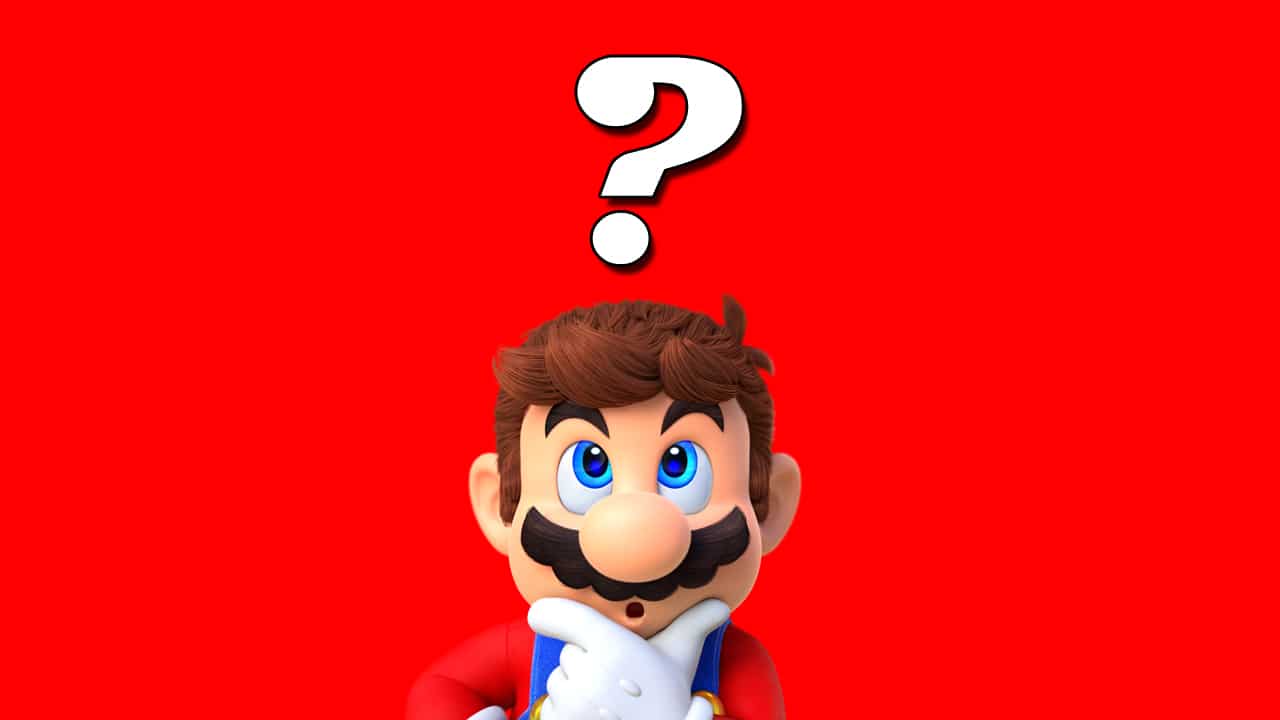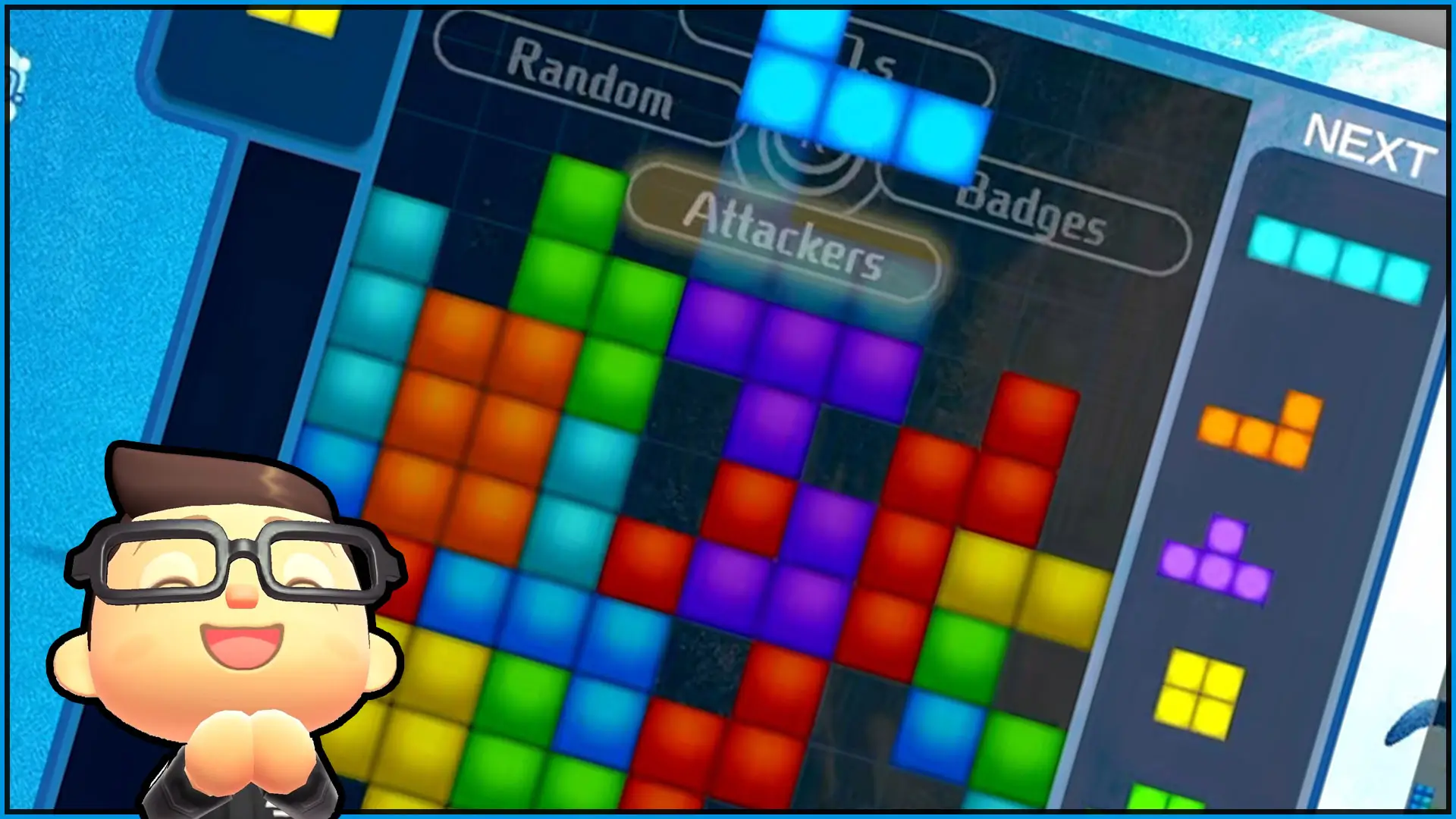Are you curious as to what the Nintendo Switch is? I was, too, the first I heard about Nintendo’s hybrid video game console.
The Nintendo Switch is a home console you can take with you on the go. You can hook it up to a television, prop it up on a tabletop, or play it in handheld mode like previous Nintendo handheld machines.
The ability to take my games and save files anywhere I wanted is why I love the Nintendo Switch so much. Its versatility, allowing us players to game how we want, is something no other gaming machine can do.
I’ve played it at my family’s house connected to a TV, watched YouTube on the Nintendo Switch as the system sat propped up on a tabletop at home, and played it in handheld mode in a doctor’s waiting room.
The system is truly one-of-a-kind that just works.
How does the Nintendo Switch work?
But, you may be wondering, how does the Nintendo Switch work. Well, it’s pretty straightforward, I assure you.
At its core, the Nintendo Switch Console is simply a tablet device with a screen.
A separate Nintendo Switch Dock (along with a connecting cord and power cable) allows players to connect the system to a television.
And removable controllers that attach to the sides of the tablet allow it to be played in tabletop and handheld modes, away from the television.
The core Nintendo Switch Console tablet, the Nintendo Switch Dock, and the removable controllers are what makes the Nintendo Switch work.
These three components are what creates the versatile gaming experience that is so compelling and unique to the Nintendo Switch.
We as game players can always play how we want which has made me a happy Nintendo Switch owner since day one.

How to play Nintendo Switch
Playing the Nintendo Switch is very easy. You just have to pick the right Nintendo Switch mode that is best for you.
You can play Nintendo Switch in three main modes:
- TV (television)
- Play games on a big screen.
- Tabletop
- Play games on a mini screen resting on a table.
- Handheld
- Play games on a mini screen in your hands.
You can “switch” between these three modes at anytime. Hence the name, Nintendo Switch.
How to play Nintendo Switch in TV mode
Playing Nintendo Switch in TV (television) mode is best for when you want to play multiplayer games, party games with more than one person, or you want to experience a game on a larger screen.
True, you can play multiplayer games on the Nintendo Switch’s tablet device–that’s always an option in a pinch–but it might be hard to make out what is going on with the smaller screen when more than one or two players are gaming together.
“It is an ingenious, simple set-up on Nintendo’s part without extra cables or confusion.”
In order to play in TV mode, the Nintendo Switch is inserted in a plastic box called the Nintendo Switch Dock.
The Dock has two outlets: one that connects the Dock to a television by a video cord and the other connects the Dock to a power outlet/surge protector via a power cable.
The television cord allows the Nintendo Switch Console tablet to project what is on its screen to the TV while the power cable gives the Dock power to do so.
It is an ingenious, simple set-up on Nintendo’s part without extra cables or confusion.
How to play Nintendo Switch in Tabletop mode
Playing Nintendo Switch in Tabletop mode is even easier and simpler. It requires just two steps:
- Pull back the Nintendo Switch kickstand.
- Remove controllers from the Nintendo Switch’s sides.
The Nintendo Switch tablet device has a kickstand on the back.
It is a long, vertical plastic rectangle that can be easily pulled back to about a 30 to 45 degree angle.
Once pulled back, the kickstand can rest on any flat surface, allowing the Nintendo Switch to be played in Tabletop mode.
Just gently remove the controllers from the sides of the Nintendo Switch to start playing.
Think of the Nintendo Switch’s Tabletop mode as having a miniature television monitor that you can take anywhere with you to lounge and game that will also allow you to watch YouTube or Hulu (if you have wireless internet available).
Propping the Nintendo Switch on a table top is great for lounging play during lunch hours at work, in college, at recess, or even at home when the main television is being used.
I have used the Nintendo Switch’s Tabletop mode to watch YouTube videos and play games in a leisurely manner many times.
Tabletop is also a good way to play casually with one or more players in compatible multiplayer games, such as Mario Kart 8 Deluxe, on a single Nintendo Switch when you don’t have access to a television.
Just keep in mind that for those games that get really hectic, TV mode might be the best multiplayer method for you.
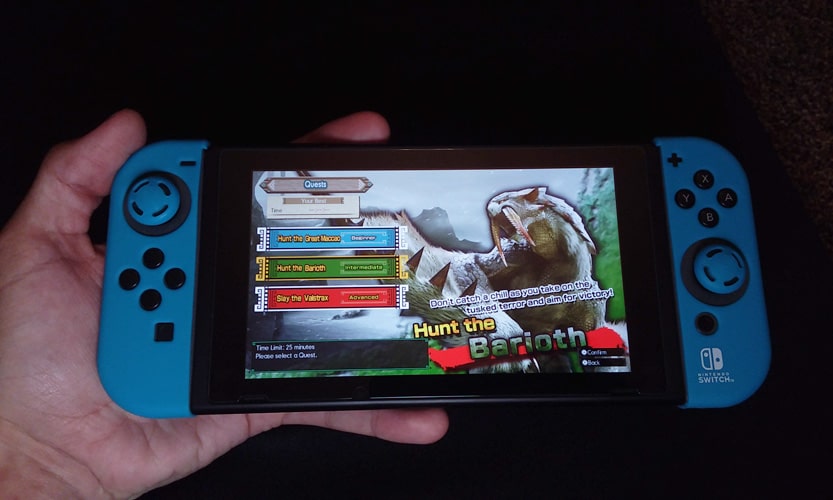
How to play Nintendo Switch in Handheld mode
Finally, playing Nintendo Switch in Handheld mode is yet another great way to experience the system’s fun games.
And playing in Handheld mode is the easiest to setup by far.
“ . . . it really is a blast to continue games I started on the TV while on the go.”
Simply attach the controllers to the sides of the Nintendo Switch tablet device and start playing.
Handheld mode activated! That’s as easy as it gets.
When you play in Handheld mode, it is just like playing any of Nintendo’s past handheld devices such as a GameBoy or Nintendo DS system: you have buttons and controls in each hand while the screen rests in the middle.
Nintendo Switch’s Handheld mode is great for many different styles of play.
I use handheld mode while lying in bed, as a passenger in my friend’s car, in waiting rooms, at work to play with my Nintendo Switch owning coworkers, while on my morning walk, and in many other places I have found downtime.
With Nintendo Switch’s Handheld mode, it really is a blast to continue games I started on the TV while on the go.
The Nintendo Switch is really a versatile gaming device that fits many situations and many people’s needs.
And it packs even more features than just the three gaming modes into its portable form factor.
What are the Nintendo Switch’s features?
And if you are wondering what are the Nintendo Switch’s features, you know I will happily answer your nagging query with glee.
The Nintendo Switch features many different aspects from all previous Nintendo devices and those common in other video game systems that may be familiar to you:
- Touch screen
- Handheld mode
- Buttons
- Connects to a television
- Analog sticks
- Motion controls (like the Wii Remote)
- Nintendo games such as Mario, Pokemon, and Tetris
- Rumble motors inside the controller
- Internet connected device
- Wireless internet connectivity (known as Wi-Fi)
- A game app store
- The ability to post to Twitter
- Screenshot function
- Video clip function
- Friend List
- And much, much more!!!
That is a lot of features!
I have used all of these features and I can say all of them are well implemented, are easy to use, and perform without error 99.99% of the time (and it’s usually me when it errors the 00.01% of the time).
The Nintendo Switch will feel like home if you have ever played any video game system in the last 30 years.
- It has arcade games such as Mario Bros., Donkey Kong, and Punch-Out!!
- It has 1980’s games from the original Nintendo Entertainment System (NES).
- It features buttons and analog sticks used on all controllers to this day, made popular by companies such as Nintendo throughout the 1980s-1990s.
- It even has motion controls made popular by Wii Sports for the Wii, and touch controls like many of us played on our Nintendo DS handhelds.
The Nintendo Switch really is the Swiss Army Knife of gaming consoles that lives up to expectations and exceeds them.
The Nintendo Switch in a Nutshell
The Nintendo Switch is a versatile dedicated gaming machine that can be taken anywhere and played with anyone in three distinct ways.
Additionally, the Nintendo Switch can be played at home or away, with friends and family or by oneself, and contains dozens upon dozens of features that provides us with interesting and amazing value.
And I hope you found value reading all about what the Nintendo Switch is in this handy guide.
If you are interested in getting a Nintendo Switch, it is available at Amazon as well as other retail outlets such as GameStop and Walmart.
By Wally
(Screenshots taken by me. Images sourced from product pages on the Nintendo website. Logos, characters, and images are owned by their respective owners)