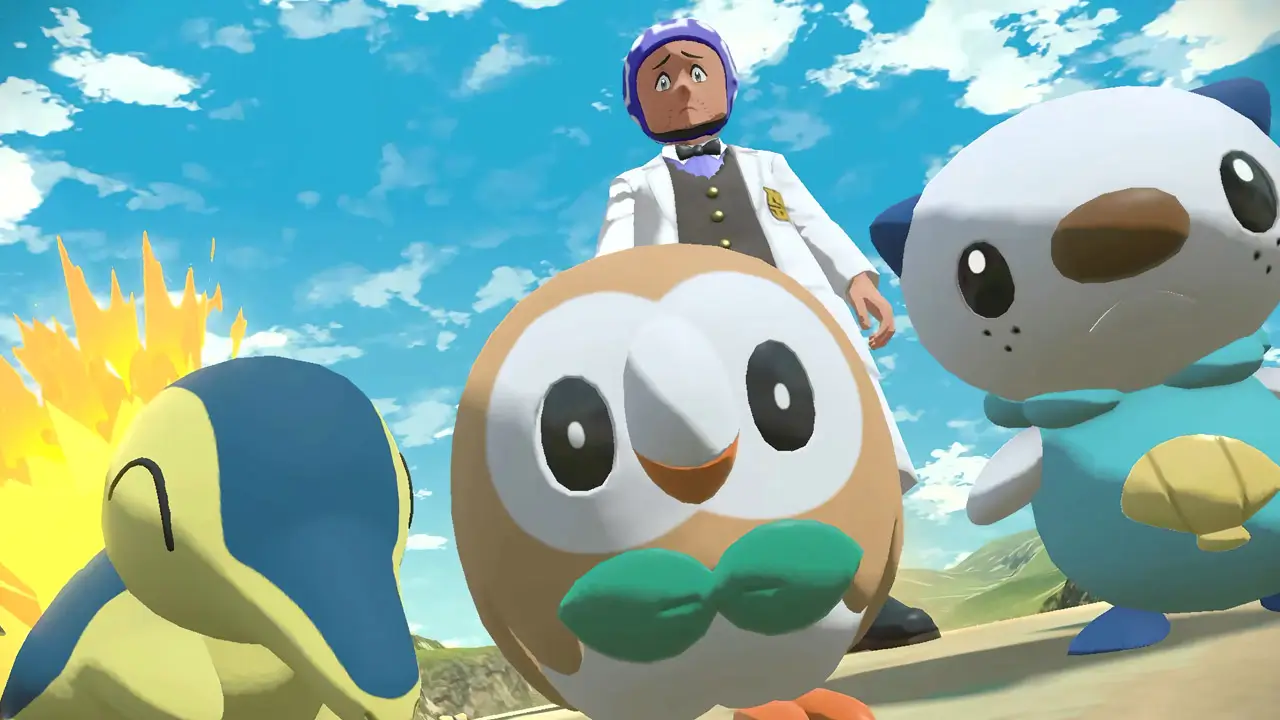Are you in the market for a Nintendo Switch and you want to know if you need an extra controller for your shiny, new hybrid console in order to play multiplayer games?
You’re in luck because, today, I will be answering that question in detail!
For most games, you will not need a second controller to play multiplayer Nintendo Switch games, because a large quantity of Nintendo Switch multiplayer games can be controlled with one half of the included Joy-Con controllers.
Here is a quick outline of what I will be covering in this article:
- How Many Controllers Come With The Nintendo Switch
- How The Joy-Con Magic Works
- The Pros and Cons of Using Nintendo Switch Joy-Con For Multiplayer Gaming
- Important Nintendo Switch Lite Information
- I’m A Nintendo Switch Owner Since Launch Day 2017: What do I recommend?
- My Nintendo Switch Controller Recommendations
Now, onto further details you will definitely want to know.
ATTENTION: If you are interested in checking out the most popular Nintendo Switch games everyone’s playing, you can find them by clicking here.
►How Many Controllers Come With The Nintendo Switch?

Every standard Nintendo Switch system comes packed with a set of Joy-Con controllers-
- one L (left version)
- one R (right version)
The included Joy-Con can be held and used in a variety of ways and both sides have the same amount of buttons and control sticks. If you really enjoy using the Joy-Con, you can snag a second pair in a variety of different colors.
►How The Joy-Con Magic Works
Wondering how the Joy-Con works for multiplayer? A set of Joy-Con can be split into two parts.
Each singular Joy-Con can be used separately as a controller, allowing up to two people to play most Nintendo Switch multiplayer games right out-of-the-box.
This is a cost-saving benefit for consumers like us, and it is also a Nintendo Switch unique selling point for those looking to play multiplayer games.
Note: Joy-Con controllers can be held with one hand in a vertical position or horizontally in a conventional controller method. The way each player holds the controller will vary by game.
►The Pros and Cons of Using Nintendo Switch Joy-Con For Multiplayer Gaming
Let’s take a quick look at the advantages and disadvantages of using the included Joy-Con set for multiplayer gaming sessions.
PROS
- You do not have to buy a second pair of controllers.
- Joy-Con controllers are the perfect size for smaller hands.
CONS
- Joy-Con controllers may be too small for some hands.
- Buttons may be two small for some hands.
- Holding the Joy-Con horizontally may feel awkward after extended play.
- Each player only has access to half of a conventional controller’s buttons, limiting gameplay experience in some games.
►Important Nintendo Switch Lite Information

The Nintendo Switch Lite, however, does not come with detachable Joy-Con controllers as it is a handheld version of the Nintendo Switch.
In order to play multiplayer games on the Nintendo Switch Lite, you will need a secondary wireless controller that can be paired with the Nintendo Switch Lite (such as a single Joy-Con or a Joy-Con set).
Also–since the Nintendo Switch Lite cannot connect to a television–both players will have to look at the Nintendo Switch Lite’s screen during gameplay.
►I’m A Nintendo Switch Owner Since Launch Day 2017: What do I recommend?
If you are in an pinch or if you want to save money, you should use the included set of Nintendo Switch Joy-Con controllers for you multiplayer gaming sessions.
If you are looking for a more comfortable and fully featured controller, however, I would suggest buying one of the many Nintendo officially licensed or third-party Nintendo Switch controllers on Amazon or a nearby store.
This way, one player can use the combined Joy-Con set with the included Joy-Con grip for a full sized controller while player 2 can use the second controller you purchased.
What controllers do I own and use for multiplayer?
I bought a second pair of Joy-Con controllers at launch and 4 additional, inexpensive third-party Nintendo Switch controllers since then.
I couldn’t be any happier during my multiplayer game sessions. I have options for all sorts of players, hand sizes, and situations from wired controllers to wireless.
Stick with the included Nintendo Switch Joy-Con set until you can afford to supplement your Nintendo Switch purchase with additional controllers for multiplayer games later down the road.
►My Nintendo Switch Controller Recommendations
If you really are looking at getting a second controller, let me go over a few of the ones I have picked over the years.
I will be including all sorts of controllers that work with the standard Nintendo Switch console, with pictures, to help you make a good purchasing decision. Let’s go down the list!
1) Power A Nintendo Switch Wired Controller

I love the Power A Nintendo Switch Wired Controller. I love it so much, I purchased 3 of these fellows over the years.
Of course, the versions I own are all Zelda themed, but there are other varieties available.
These Power A wired controllers are sturdy, feel good in the hands for long play sessions, have a flat front surface which makes it easier to press the X/Y/B/A buttons, and it also includes a USB cord that detaches from the controller.
The USB cord being detachable is awesome, because if there is ever a short in the cord, the controller does not need to be replaced. Just the cord. Cool!
The down side?
Although this has been my favorite Nintendo Switch wired controller since 2017, the first one I purchased became defective after about a year or so of use. The right analog stick failed to register, making most games impossible to play.
But, the second 2 are going great to this day.
Check out the Zelda themed controller while it is still available at this link. This is the model I have.
If it not available, here is Power A’s white controller variation at this link for the next best thing.
Games I played with this controller:
- Graceful Explosion Machine
- The Legend of Zelda: Breath of the Wild
- Voez
- FAST RMX
2) Nintendo Switch HORIPAD Wired Controller

Hori’s wired Nintendo Switch controller has been my second favorite Nintendo Switch specific controller.
It’s a bit thicker than Power A’s wired controller, a bit bulkier in the hands, but it feels good to hold thanks to its smooth design. Now, let’s get some caveats out of the way first.
The analog stick protrude a bit farther out which may take a little bit to get used to, yet all face buttons, shoulder buttons, and analog sticks feel like quality.
The analog sticks are a bit loose for my liking, but I quickly got used to it.
Additionally, the face buttons (X/Y/B/A buttons) are curved a little. This is due to the controller’s curved front.
Some may prefer the buttons curving into one’s palm, but this is my biggest gripe. The curved nature makes it kind of odd to press the face buttons.
With all that said, the controller is sturdy, light, and feels good to hold four hours on end. The USB power cord is attached and cannot be detached, although the wire is tough and should not short if taken care of.
Finally, a round cover with a directional pad can be placed over the directional buttons. The cover can be removed, giving players a directional pad or buttons depending on a player’s preference.
This model is still available online at the time of writing this article. I suggest getting this as a back up controller as it is relatively inexpensive for what you get and is backed by a solid brand name in Hori.
Games I played with this controller:
- Fortnite
- Yu-Gi-Oh! Legacy of the Duelist: Link Evolution
- Super Smash Bros. Ultimate
- Stardew Valley
- Paladins: Champions of the Realm
3) Nintendo GameCube Controller

The Nintendo GameCube controller works with the Nintendo Switch if you have this Nintendo Switch GameCube adapter.
This is expensive, at the moment, due to it being no longer manufactured. Try one of these many different third-party versions for the same results but with massive savings.
Same goes for the official Nintendo GameCube controller. It is quite pricey due to it no longer being manufactured as well. It also is an imported Japanese version.
Rest assured that this import will work on your console. I know: One of my three GameCube controllers is a Japanese import and works well on my U.S. Nintendo Switch, Wii U, and original GameCube.
If you want to save some moolah, however, there are also a selection of third party GameCube controllers to choose from including
- Hori’s wired variant
- PDP’s wired variant
- and Power A’s wireless variant among many others.
The standard Nintendo GameCube controller will work with any game on the Nintendo Switch, but some games may not work properly due to the GameCube controller’s lack of buttons: there is no select button, no home buttons, and there are only 3 shoulder buttons instead of four. Some of the third party variations listed above may or may not include the missing buttons.
This does limit the official controller’s appeal as a go-to second controller for Nintendo Switch multiplayer games, but there are great uses for it.
You can play nearly any retro or classic game released for the Nintendo Switch as well as a plethora of indie games on the Nintendo Switch eShop.
Most importantly, the official GameCube controller just works perfectly with Super Smash Bros. Ultimate. And it feels really good, too, if that is the multiplayer game for you.
Get the official GameCube controller if you are looking to solely play Super Smash Bros. Ultimate and retro games. Other wise, get a controller that has all the buttons needed for the average game release.
Games I played with this controller
- Super Smash Bros. Ultimate
- King of Fighters ’98
4) Pokken Tournament (DX) Pro Pad

The Pokken Tournament controllers (the Wii U or Nintendo Switch versions will work fine with the Nintendo Switch) are pretty much solely for Pokken Tournament DX use and retro games.
As you can see, there are no analog sticks and only two shoulder buttons, reminiscent of Super Nintendo Controllers. Speaking of . .
These are great controllers to play Super Nintendo and NES games on the Nintendo Switch if you are a Nintendo Switch Online subscriber. Or, play the Sega Genesis, SNK, Atari, and other retro collections and games available on the Nintendo Switch with a classic feel.
A modern classic feel, at that!
This controller is thick, has nice big buttons, and feels sturdy in the hands. Its USB controller is wired the cord feels like it can hold up to a lot of abuse over time.
I purchased 3 of these over the course of a few years, and I have enjoyed playing retro fighting games on the Nintendo Switch.
Games I played with this controller
- King of Fighters ’98
- Toki Tori
►5) BitDo Controller Adapters

And last but not least, 8BItDo Controller Adapters allow even more non-standard controllers work with the Nintendo Switch.
These are especially worth it if you have non-Nintendo controllers and older Wii Classic Controllers you still want to use for single-player or multiplayer sessions.

This 8BitDo Wireless Adapter (this is the adapter I personally own, I been using flawlessly for years, and is a must have for any Nintendo Switch owner) allows wireless controllers such as the PlayStation 3, PlayStation 4, Nintendo Wii U, and even a Nintendo Wii remote to connect to your Nintendo Switch via a handy USB dongle.
This is great if you already have extra controllers to use for your Nintendo Switch multiplayer sessions and all you are looking for is a way to connect them to your Nintendo Switch.
Again, I cannot say how awesome this device has been for me, allowing me to reuse my Nintendo Wii U Pro Controller and PlayStation 3 DualShock to play The Legend of Zelda: Breath of the Wild, Fortnite, and more.
The other 8BitDo Adapter that i own (the purple box in the picture above) is called the Gbros. Wireless Adapter that allows a single GameCube or a single Wii Classic Controller to attache wireless or wired to your Nintendo Switch console via USB-C cable.
This tiny device is great if you have older Wii Classic or GameCube controllers lying around like I do.
Games I played with these controller adapters
- SNES Nintendo Switch Games
- Super Smash Bros. Ultimate
With these great adapters at your disposal, you will never have to worry about having enough controllers for your next Nintendo Switch multiplayer session.
►Conclusion: Control Your Destiny!
There you have it, friend! Nintendo Switch comes packed with a set of Joy-Con controllers that can be split into two separate pairs and used by two separate people in compatible Nintendo Switch games.
And, luckily, many games are compatible with single Joy-Con use. Of course, always check if the multiplayer game you want to play allows single Joy-Con.
You can do this by visiting the game’s website, checking the game details on the Nintendo eShop page, or by contacting the publishers or developers.
But if you are indeed looking for a dedicated controller for each player, you now know there are many different ways to play multiplayer on the Nintendo Switch as outlined in this handy guide.
Choose what’s best for you, and happy multiplayer gaming!
By Wally
(Screenshots taken by me. Images sourced from product pages on the Nintendo website. Logos, characters, and images are owned by their respective owners)
8BitDo Image: Amazon product page ; Nintendo Switch Lite Image: Amazon product image.